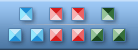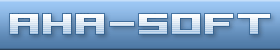2019-Mar-23 AhaView 4.60
Improved: Support for MacOS icons
 2019-Feb-18 AhaView 4.59
Improved: Support for SVG format
 2018-Sep-17 AhaView 4.58
Fixed: Problems with antivirus software
 2017-Nov-01 AhaView 4.57
Fixed: Batch conversion to PNG format
 2016-Sep-28 AhaView 4.54
Fixed: Small bugs
 2016-Jul-28 AhaView 4.53
Added: Ability to make 768x768 icons for Windows 10
 2016-Jul-23 AhaView 4.52
Fixed: bugs in icon resizing methods
 2016-Mar-12 AhaView 4.51
Improved: Minor changes
 2016-Feb-09 AhaView 4.50
Added: Utility to combine SVG files into one
 2016-Jan-28 AhaView 4.49
Fixed: Small bugs
 2015-May-14 AhaView 4.48
Added: Support for PNG-encoded 1024x1024 Mac OS X icons
Added: Support for 768x768 Windows icons
 2013-Dec-16 AhaView 4.47
Fixed: Problems with Windows UAC
 2013-Nov-25 AhaView 4.46
Improved: File conversion
 2013-Oct-16 AhaView 4.45
Added: Support for AI, PDF images
Added: Support for 1024x1024 Mac OS icons
 2013-Jul-31 AhaView 4.44
Added: Support for SVG images
 2012-Jul-09 AhaView 4.41 is released.
Updated: Splash screen
 2012-May-24 AhaView 4.40 is released.
Improved: copy function
 2011-Dec-08 AhaView 4.30
Improved: Compatibility with 64-bit Windows 7
 2010-Mar-15 AhaView 4.21
Added: Compatibility with 64-bit Windows
 2009-Dec-14 AhaView 4.20
Added: Added: Ability to change image size
 2009-Oct-12 AhaView 4.10
Added: Support for large 256x256 and 512x512 Mac OS Leopard icons
 2009-Feb-19 AhaView 4.02
Fixed: Some bugs with ICO files
 2008-Jan-04 AhaView 4.01
Updated: Ability to crop images
 2007-May-21 AhaView 4.0
Updated: Program interface
Added: Ability to crop images
 2007-Mar-30 AhaView 3.20
Added: Conversion to TIFF and XPM formats
Added: Ability to combine images into one icon
 2007-Feb-20 AhaView 3.16
Added: Feedback option
 2006-Oct-25 AhaView 3.15
Added: Support for large WBMP images
 2006-Sep-28 AhaView 3.14
Added: Support for CMYK-coded JPEG images
 2006-Mar-30 AhaView 3.13
Added: Conversion to TGA format
Added: cm measure unit for printer dialog
 2005-Nov-11 AhaView 3.12
Added: Support for Windows Vista icons
Added: Ability to print icons
 2005-Jul-14 AhaView 3.11
Added: Support for DCR and RES (Borland resource files)
 2005-Apr-02 AhaView 3.10
Added: Support for Mac OS icons
 2005-Feb-08 AhaView 3.0
Added: Support for JPEG 2000 format
Added: Support for TIFF format
Added: Support for Portable image formats (.ppm, .pgm, .pbm)
Added: Support for palletized TGA images with alpha channel
Added: Ability to print images
Added: Ability to create icons from images
Added: Ability to rotate images
Updated: Program interface
 2004-Sep-04 AhaView 2.13b
Added: Support for ZSoft Publisher's Paintbrush (PCX) format
|