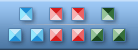
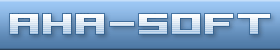

|
Web design essentials
Images 1. Keep it small, like 10-12KB for one picture. Yes, depending on the source, the percent of cable users is increasing. However, slow pages are still really disappointing, even if you're on a T1. And giant images are a primary cause of long loading times. It's simple to revise your images. 2. Be sure ot use images that match the content. Just because you took an adorable photo of your cat doesn't mean you should place it on your Web site about Web Design. The main exception I would make applies to "design" graphics. These are photos or icons that build up the design of the page, and are not intended to illustrate the subject. 3. Do not insert graphics that blink or move or change or rotate or do anything on your site. Or insert them sparingly. Recent studies show that animated images are disturbing and annoying to users. Actually, in one focus group I've seen the users physically cover up animations so that they would be able to read the other content on the page. Layout 4. Stick with classic layouts. I've seen some pages that have numerous frames on a single page. the other site had a layout where you had to scroll horizontally to read all the content of the page (but they never had to scroll down). These layouts may be innovative, and you might think they are fun to build, but they will drive your users crazy. The reason that the 3-column layout is so popular on Web sites and press is because it works. You sure think it's boring, but you'll have more audience if you stick with something intuitive that they actually know. 5. Treat your graphics as elements in the layouts. Graphics can be something more than just graphics when you apply them as rightful elements in your layouts. An extreme example is when you wrap text around an image, but any graphic you have on your site is a layout element and has to be treated as such.
| ||||||||||||||||||||||||
| ArtIcons allows you to find, create, edit, import and export icons and manage icon libraries. |
| Use this powerful utility to find, create, edit, import and export icons and manage icon libraries. With it you can create and edit icons in either standard or custom sizes, in color depths up to 16 million colors. ArtIcons contains various graphic tools including enhanced gradient and chess fill. You can import icons from image, cursor and library files and even from executables. ArtIcons allows you to scan files and folders for icons, delete identical icons and arrange icons into libraries. | More about Aha-Soft products |
| ArtCursors allows you to edit, find, import and export cursors and manage cursor libraries. |
| Use ArtCursors to find, create, edit, import and export cursors and manage cursor libraries. With it you can create and edit cursors in color depths up to 16 million colors. ArtCursors contains many different paint tools including enhanced gradient fills. You can import cursors from image and library files and from executables. Aha-Soft ArtCursors lets you scan files and folders for cursors, delete identical cursors and arrange cursors in libraries. | |
| More about Aha-Soft products |
| Icon to Any can convert icons and cursors into BMP, GIF, JPEG and other formats. |  |
| This wizard allows you to convert Windows icons and cursors into Windows bitmaps, JPEG, GIF, PNG images, Windows icons and cursors and Resource Compiler (RC) files. It can easily process multiple files at once. You can find icons and make images for use on Web pages. | |
| Any to Icon can convert images into icons and extract icons from folders and libraries. | New! |
| Any to Icon converts BMP, JPEG, GIF, PNG, WMF and CUR formats into Windows icons. You can add files and folders from Windows Explorer or other file shells using drag and drop, and you can split icon libraries into individual icons. You can change color depth and size to create customized icons. Any to Icon allows you to extract icons from folders and libraries. It's easy to process multiple files at once. | |
| More about Aha-Soft products |
Icon Software | Graphic Software | Icons Downloads | Order Icons | Windows Icon Sets | Support
Privacy Policy | Terms of Use | Refund Policy
Privacy Policy | Terms of Use | Refund Policy
Copyright © 2000-2022 Aha-Soft. All rights reserved.
|
|