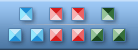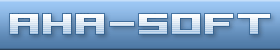2019-Mar-23 Icon to Any 3.29
Improved: Support for Mac OS icons
 2018-Sep-17 Icon to Any 3.28
Fixed: Problems with antivirus software
 2016-Jul-28 Icon to Any 3.27
Fixed: Minor bugs
 2016-Jul-23 Icon to Any 3.26
Fixed: Small bugs within icon resizing
 2016-Jan-28 Icon to Any 3.25
Fixed: Minor bugs
 2015-May-14 Icon to Any 3.24
Added: Support for PNG-encoded 1024x1024 Mac OS X icons
Added: Support for 768x768 Windows icons
 2013-Nov-25 Icon to Any 3.23
Fixed: Small bugs
 2013-Oct-11 Icon to Any 3.22
Added: Support for Mac OS icons
Added: Ability to group result images by sizes in folders
 2012-Jul-09 Icon to Any 3.21
Updated: Splash screen
 2011-Dec-08 Icon to Any 3.20
Improved: Compatibility with 64-bit Windows
 2009-Feb-19 Icon to Any 3.11
Fixed: Some bugs with empty ICO files.
 2008-Mar-21 Icon to Any 3.10
Added: Ability to extract 256x256 images from Windows Vista icons.
 2007-Feb-20 Icon to Any 3.02
Added: Feedback option
 2006-May-25 Icon to Any 3.01
Added: Ability to include icon resolution information into file names
 2006-Jan-23 Icon to Any 3.0
Added: Support for Windows Vista icons
 2004-Dec-09 Icon to Any 2.05
Added: Ability to store converted files in the source folder
 2004-Jul-22 Icon to Any 2.04
Modified: Help file format changed to .chm
 2004-Jun-15 Icon to Any 2.03
Fixed: Small bugs
 2004-Apr-14 Icon to Any 2.02
Added: Ability to convert icons to transparent 256-colored PNG images
 2004-Mar-20 Icon to Any 2.01
Added: Ability to modify icon image size and color depth
 2003-Mar-07 Icon to Any 2.0
Added: Support for Adobe Photoshop (PSD), X Pixmap (XPM) and X Bitmap (XBM) formats
Modified: Any format can be converted with unregistered version
Modified: 5 files can be converted at once in the unregistered version
 2002-Jun-23 Icon to Any 1.22
Added: Support for semitransparent PNG images
 2001-Nov-23 Icon to Any 1.21
Added: Frame resolution filter
 2001-Apr-18 Icon to Any 1.2
Added: Conversion to WBMP format
Fixed: Small bugs
|