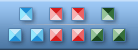
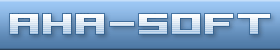

|
| |||||||||||||||||||||||||||||||||||||||||||||||||||||||||||||||||||||||||||||||||||||||||||||||||||||||||||||||||||||||||||||||||||||||||||||||||||||||||||||||||||||||||||||||||||
|
A collection of all-purpose icons with various symbols for the graphic environment for use with your software or on your website. Graphic icons come in all popular formats and sizes, so you'll certainly find the one suiting your needs. The icons are delivered in sizes 16x16, 24x24, 32x32, 48x48 and also 256x256 used for Windows Vista. The icons come in two color variants: 256 colors and True Color with semi-transparency. They also have several file formats, such as ICO, PNG, GIF and BMP. Graphic Icon Set
You can also buy individual icons to suit your needs. Each icon is $1 when purchased individually. Please contact us with the icon names you wish to purchase and we will process your order immediately. (Note: Minimum purchase is 2 icons.) You can order a collection of icons with only some of the available sizes, e.g. 24x24 and 32x32. In this case you will get a discount off the usual price. All of the icons above are available in the following image formats: | |||||||||||||||||||||||||||||||||||||||||||||||||||||||||||||||||||||||||||||||||||||||||||||||||||||||||||||||||||||||||||||||||||||||||||||||||||||||||||||||||||||||||||||||||||
|
Copyright © 2000-2022 Aha-Soft. All rights reserved. |
|