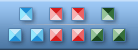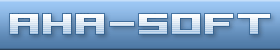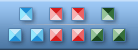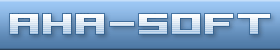|
|
|

Software Review: Articons Pro
 Reviewed by: Stanley Hirsh, SWIPCC Member
Reviewed by: Stanley Hirsh, SWIPCC Member
Source: Throughput, February 2003
 Often I find that
the best things
really do come
in the smallest
packages. In this
case it is works
of art. Or maybe
it is just miniature
pictures. But I do mean small.
These little jewels are probably
about the smallest, lowest resolution
pictures you've seen. Most of us
don't even think of them as art. Every
once in a while, we'll see an especially
nice one, but rarely give it
much thought. Yet there was a time,
not so long ago, when they didn't
exist.
Often I find that
the best things
really do come
in the smallest
packages. In this
case it is works
of art. Or maybe
it is just miniature
pictures. But I do mean small.
These little jewels are probably
about the smallest, lowest resolution
pictures you've seen. Most of us
don't even think of them as art. Every
once in a while, we'll see an especially
nice one, but rarely give it
much thought. Yet there was a time,
not so long ago, when they didn't
exist.
I'm talking about Computer Icons.
We see them on our computer desktop
every time we use our computer.
We take them for granted, and we've
resigned ourselves to the ones provided.
We're stuck with the ones that
came with programs, or use the generic
ones that come with our operating
system. Rarely do we venture
out to seek new ones. After all,
they're only created by programmers
at great software companies. Aren't
they? Well, that was once the case.
Only expensive programming tools
came with methods of creating
Icons. And lets face it; most of the
Icons that programmers create are
quite crude. Not much better than
stick figures. Sadly, we're happy
with a good program or application
even if it has an ugly Icon, or uses
one of the generic Icons.
Luckily we don't have to stick with
the Icons provided with a program
or application, and can choose from
a number of other Icons. After a
while, I get sick of seeing the same
old Icons used over and over. And
they aren't even the treasures of
which I speak. In the past I've seen
a few Icon editing utilities, but they
tend to be about as useful as binary
is for balancing a checkbook. They'll
work, but it takes a lot of effort for
little return. It is no wonder why
most Icons are just poor cartoons.
Programmers are interested in getting
the job done and provide an Icon
as necessary. Once you've had a
hand at creating some really stunning
Icons, you won't look back. You
don't even need to be a programmer
or software developer to want this
software. In fact, you don't even
need to know anything about programming
or image editing to enjoy
using it.
 Articons by Aha-Soft, works with
Windows XP, NT4, ME, or 9X. It
requires 2MB of free disk space, and
16MB of RAM. The best part is that
it is available as Shareware with a
30-day trial. The Standard version is
$19.95 and the Pro version is only
$29.95. Version 3.25 features multiple
language support so those of us
who want to use a language other
than English can start using it just
as quickly. It is very friendly and
easy to use. If you've ever played
with an image editor, or paint program,
you'll be right at home and not
be looking for an instruction manual.
The software is so intuitive that even
if you haven't worked with images
before, you'll think you can do anything
without reading a manual.
Articons by Aha-Soft, works with
Windows XP, NT4, ME, or 9X. It
requires 2MB of free disk space, and
16MB of RAM. The best part is that
it is available as Shareware with a
30-day trial. The Standard version is
$19.95 and the Pro version is only
$29.95. Version 3.25 features multiple
language support so those of us
who want to use a language other
than English can start using it just
as quickly. It is very friendly and
easy to use. If you've ever played
with an image editor, or paint program,
you'll be right at home and not
be looking for an instruction manual.
The software is so intuitive that even
if you haven't worked with images
before, you'll think you can do anything
without reading a manual.
The great thing about Articons is that
you don't have to start with a blank
anything. You can start off with other
Icons. Articons can import and edit
Icons from applications and even
.exe files. It has many powerful creation
tools if you want to paint your
own. What is really exceptional is
that Articons can import most of the
common image files such as .bmp,
.gif, .jpg, .psd, .wmf, .ico, etc.
Articons can also export Icons in
most of these formats as well. One
exception I found is that it did not
recognize a .TIF image file. You can
create Icons in standard 32X32 or
48X48 sizes or even specify custom
sizes. I like the 64X64 format. It
works with the standard color depths
up to 16 Million colors (True Color).
Windows XP users can create 32-bit
Icons with 8-bit Alpha-channels,
drop shadows and smooth effects.
Since I'm not using Windows XP, I
can't tell you how good this looks,
but if it works as well as the rest of
the effects, it has got to be good.
The program installs easily and
comes up quickly. It is easy to dive
right in and start using Articons. If
you don't figure out something right
off the bat, there is a good help menu.
The first thing I did was bring in a
JPEG photo that I use as my desktop
wallpaper and extract a prominent
feature to create an Icon. It is
nice being able to select an area from
a photo, and not have to use another
application to trim a photo. Articons
can do it for you. Once I selected the
size and color depth of the Icon I
wanted to create, I imported the section
of the photo I wanted to use to
create an Icon. Articons then sized
the section to fit the Icon. It then let
me roll, shift, and edit the Icon.
The next thing I like to do is eliminate
the background junk by making
it transparent. There are several
tools available for this. I can use a
spray can, a pen, a brush, or even a
fill tool. The paint can fill tool
worked very well on my portrait. I
then went in with a fine brush tool
and hit the few stray pixels that were
left.
With so few pixels in an Icon, details
sometimes become displaced.
By rolling the image left, right, up,
or down a bit, better details may become
visible. For those details that
need enhancing, the full artist
toolbox really helps. A square eyeball
won't look so bad if it is toned
down a shade or two. Maybe even
moving it one pixel can make a real
difference.
Altering and coloring images is very
easy. Articons even allows Undo of
changes and shows a preview of the
Icons as changes are being made. It
is interesting how much better an
Icon can look when it is reduced to
its final size compared to the giant
image being edited. Doing something
that actually looks worse on the
large image can sometimes improve
the Icon being created when seen in
a more normal size.
Once an Icon is created, or even
along the way, it can be saved or
exported. Several Icons can be
loaded and be edited randomly by
selecting them by tabs along the top
under tool bar. This is useful for creating
a whole set of Icons of different
sizes and color depths. If a complete
set of 9 Icons is created with 3
sizes and 3 color depths per size,
then it is possible to display the Icon
at any screen resolution.
Not only can images be edited, there
are all sorts of line and text tools as
well. Once Icons are created they can
be saved alone, or in libraries of
Icons. Articons will let you add, remove,
and move Icons between libraries.
You can split Icon libraries
into individual Icon files, or even
split Icons into smaller Icons.
The real magic is when one of those
Icons is out there on the desktop. The
detail can be astounding, a real work
of art. I guess that is why they call it
Articons. Now that old recycle bin
can look like something, even have
a few flowers on it. Put that self-portrait
Icon on the web page. Now
when it is added to the favorites, it
won't just have an “e” it will have
your picture there.
To make your CD's more professional,
create a text file with notepad.
Type in the following:
[autorun]
icon=myicon.ico
Save the file as autorun.inf and put
this file and the Icon you want to use
(myicon.ico) in the root directory.
Whenever the CD is inserted, the
Icon will appear as the drive. You
can even do this for your hard drive
partitions and you won't have to look
at the same old drive Icon for each
of your drives or CDs.
 The Articons program isn't a very
big download and is quite a full-featured
software tool. It is a lot of fun
to use and can really perk up your
applications and desktop. Once
you've played with it, you will find
yourself creating all sorts of Icons
just for the heck of it. And when you
place those little works of art on the
desktop, see them on the Taskbar, or
even pop-out in a folder, you'll say,
“Oh yeah…Aha! I wonder if that is
why they named the company Aha-
Soft?”
The Articons program isn't a very
big download and is quite a full-featured
software tool. It is a lot of fun
to use and can really perk up your
applications and desktop. Once
you've played with it, you will find
yourself creating all sorts of Icons
just for the heck of it. And when you
place those little works of art on the
desktop, see them on the Taskbar, or
even pop-out in a folder, you'll say,
“Oh yeah…Aha! I wonder if that is
why they named the company Aha-
Soft?”
Like Articons, Aha-Soft is intuitive,
so their website can be found at (you
guessed it) http://www.aha-soft.com.
 Other reviews Other reviews
 Press-releases Press-releases

|
|
Copyright © 2000-2022 Aha-Soft. All rights reserved.
|
|



 IconLover
IconLover is our pick. It allows you to design and edit all kinds of graphics required in the software development cycle, including icons, static and animated cursors and interface elements - all these graphics can now be designed in a single application.
 Toolbar Icon Set
Toolbar Icon Set. A collection of practical and eye catching Windows icons representing all basic operations required for software development.
 Business Icon Set
Business Icon Set will make your software and web products look more modern and attractive. File formats included into the set are Windows icons, GIF and PNG images.
 ArtIcons Pro
ArtIcons Pro is an advanced icon-specific utility for Windows. It supports ICO, BMP, PNG, GIF, PSD, XPM, XBM, WBMP, CUR and ANI image formats and allows you to manage icon libraries.
 Any to Icon
Any to Icon converts icons and cursors into BMP, JPG, PNG, GIF, ICO, CUR and other formats. This wizard can find icons and make images for use on Web pages.
|
|
|
|