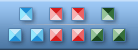
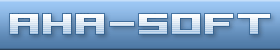

|
When When was the last time you saw a monochromatic Web site? Color is vital to the repertoire of your average Web designer, and yet many designers don't realize that the color scheme they choose may be having more of an effect than they realize. Colors are an element of design that impacts people on a visceral level. Usually, they don't understand they are affected by it. For instace, in the U.S. most hospitals dress their nurses in light blues and pale pinks. This is done because these are cool, soothing colors, and upset patients relax a little when look at them. Once you understand your audience make up you can create a color mode that works for them. When choosing the colors for your Web page, you need to first (as always) consider your audience. Is it a worldwide audience? Is it primarily Western? Eastern? Are they older? Younger? What gender? All of these points, and more should be considered when making color selections for your site. Ethnical Differences Colors obtain symbolism with ethnical references in the culture you grew up in. Depending upon the culture, colors can have the opposite meanings and actually cause problems for your project. For instance, in the Asian cultures, white is the color of funerals but in the West white is the symbol of Weddings. If you were to design a Wedding portal meant for an Eastern audience and you used a lot of whites, you are bothering the people you're trying to appeal to. Age Differences Young people tend to prefer brighter colors, and adults tend to prefer softer colors. If you're designing to an audience of children and you're using muted pastels and shades of grey, their parents might like it, but the children will be long gone before the page finishes loading. Class Differences Marketing surveys in the America has determined that working class people tend to prefer colors that can be named: like blue, red, green, etc. While more highly educated classes usually like colors that are more obscure: like turquoise, jade, lilac, etc. This is why Target designs their store logo in bright red. Gender Differences In many cultures, males tend to prefer cooler tones (blues and greens) and females like warmer tones (reds and yellows). European males are also more likely to be color blind and so not able to tell apart some of the differences in color on Web pages. Current Trends Colors, like all the other aspects in design, undergo ins and outs in fashion. Solid black Web sites were at the top a couple of years ago, but now you hardly see it at all (but it will certainly come back into style sooner or later). Colors also change with the seasons, in other words, the designs picture the season they were built in: winter blacks, whites, and grays; spring flushes with greens and pinks; summer yellows; fall browns and golds.
|
| ArtIcons Pro can find, extract, edit and create Windows icons in color depths up to 16 million colors. Import and export icon images, create and handle icon libraries. It supports the new icon format introduced in Windows XP (8-bit transparency). Download it |
| IconXP can edit and create Windows icons in color depths up to 32-bit True Color. It supports the new icon format introduced in Windows XP (8-bit transparency). You can customize desktop and folder icons. Download it |
| Any to Icon allows you to convert multiple BMP, JPEG, GIF, PNG, WBMP and WMF images to Windows icons in one action. It also breaks down entire icon libraries into individual icons. You can change color resolution and size to create customized icons. Download it |
| IconUtils is a complete icon and cursor solution. IconUtils package can edit icons and cursors, manage icon and cursor libraries, convert icons into images (in various graphic formats) and vice versa, customize Windows desktop and folder icons. Download it |
| Icon to Any allows you to convert Windows icons and cursors into BMP, JPG, PNG, GIF, ICO, CUR, WBMP and RC formats. It has a wizard interface. It's simple to process multiple files at once. You can find icons and make images for use on Web pages. Download it |
| ArtCursors allows you to edit Windows cursors in color depths up to 16 million colors. You also can search files and folders for cursors, import and export cursor images and create cursor libraries for better and more efficient storage. Download it |
| AhaView supports all popular graphic formats, including JPEG, GIF, PNG, BMP, ICO, CUR, ANI, WBMP. You can browse images in thumbnail mode, view pictures full screen with zooming features, convert images to JPEG, PNG, BMP formats and manage files. Download it |
| CustomIcons is an ultimate tool for customizing the icons on you desktop, in Windows Start menu and many other locations. Using CustomIcons you can easily replace default Windows icons with the ones to your choice. Download it |
Icon Software | Graphic Software | Icons Downloads | Order Icons | Windows Icon Sets | Support
Privacy Policy | Terms of Use | Refund Policy
Privacy Policy | Terms of Use | Refund Policy
Copyright © 2000-2022 Aha-Soft. All rights reserved.
|
|